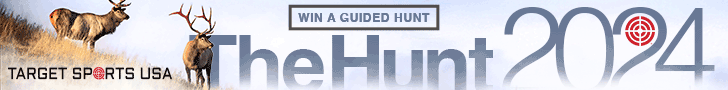bohica793
Master
Ok, guys.....I have dual 28" monitors and the pictures getting posted in the "For Sale" sections are still too big. So in the public interest, here is my easy to follow steps for sizing your picture for easy visibility.
For those using Windows Vista / Windows 7 / Windows 8
1. Open your image in MS Paint. You can usually do this by right-clicking on the file name / icon and selecting "Edit". Paint comes with every version of Windows.
2. On the menu bar, click "Resize".
3. On the popup window, select "Pixels".
4. Uncheck the box labelled "Maintain aspect ratio".
5. Set the horizontal to "640".
6. Set the vertical to "480".
7. Click "Ok".
8. Save the file. If you want to keep the original, save this to a new file name.
9. Upload the modified file.
For those still using Windows XP and stone tools:
1. Open your image in MS Paint. You can usually do this by right-clicking on the file name / icon and selecting "Edit". Paint comes with every version of Windows.
2. Click "Image", followed by "Attributes"..
3. On the popup window, select "Pixels".
4. Set the horizontal to "640".
5. Set the vertical to "480".
6. Click "Ok".
7. Save the file. If you want to keep the original, save this to a new file name.
8. Upload the modified file.
For those using Windows Vista / Windows 7 / Windows 8
1. Open your image in MS Paint. You can usually do this by right-clicking on the file name / icon and selecting "Edit". Paint comes with every version of Windows.
2. On the menu bar, click "Resize".
3. On the popup window, select "Pixels".
4. Uncheck the box labelled "Maintain aspect ratio".
5. Set the horizontal to "640".
6. Set the vertical to "480".
7. Click "Ok".
8. Save the file. If you want to keep the original, save this to a new file name.
9. Upload the modified file.
For those still using Windows XP and stone tools:
1. Open your image in MS Paint. You can usually do this by right-clicking on the file name / icon and selecting "Edit". Paint comes with every version of Windows.
2. Click "Image", followed by "Attributes"..
3. On the popup window, select "Pixels".
4. Set the horizontal to "640".
5. Set the vertical to "480".
6. Click "Ok".
7. Save the file. If you want to keep the original, save this to a new file name.
8. Upload the modified file.